We can't just hide fields using "hide formula", because smart users can use next approach and they can found fields with salary. But it should be private information.
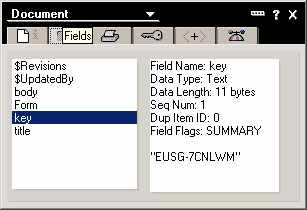 So, I propose next approach, we can create one main document and N response documents (it depends on how many areas you have). Each response document will contain information about special area and also will contain information about Readers, in our case it will be 2 documents - 1 for Salary information + Readers field = "Finance department" and another one for HR department. All others manipulations it is only game with QueryOpen and QuerySave event in Client and Web.
So, I propose next approach, we can create one main document and N response documents (it depends on how many areas you have). Each response document will contain information about special area and also will contain information about Readers, in our case it will be 2 documents - 1 for Salary information + Readers field = "Finance department" and another one for HR department. All others manipulations it is only game with QueryOpen and QuerySave event in Client and Web.Simple chart :-).
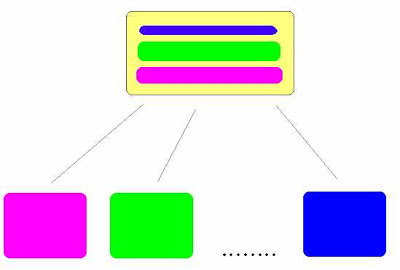 What I did:
What I did:1) on QO event I put code that take all data from response documents and put to main document. It is very usefull to use NotesItem.SaveToDisk = false in QO event, because in this case you can forget about removing values in QS event from main document.
2) on QS event I put code which takes values from main document and put data back to response documents.
Probably it is not the best way but it works.
Any new idea would be appreciate ! ;-)