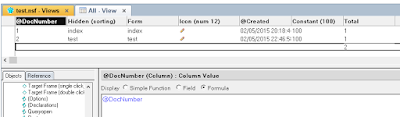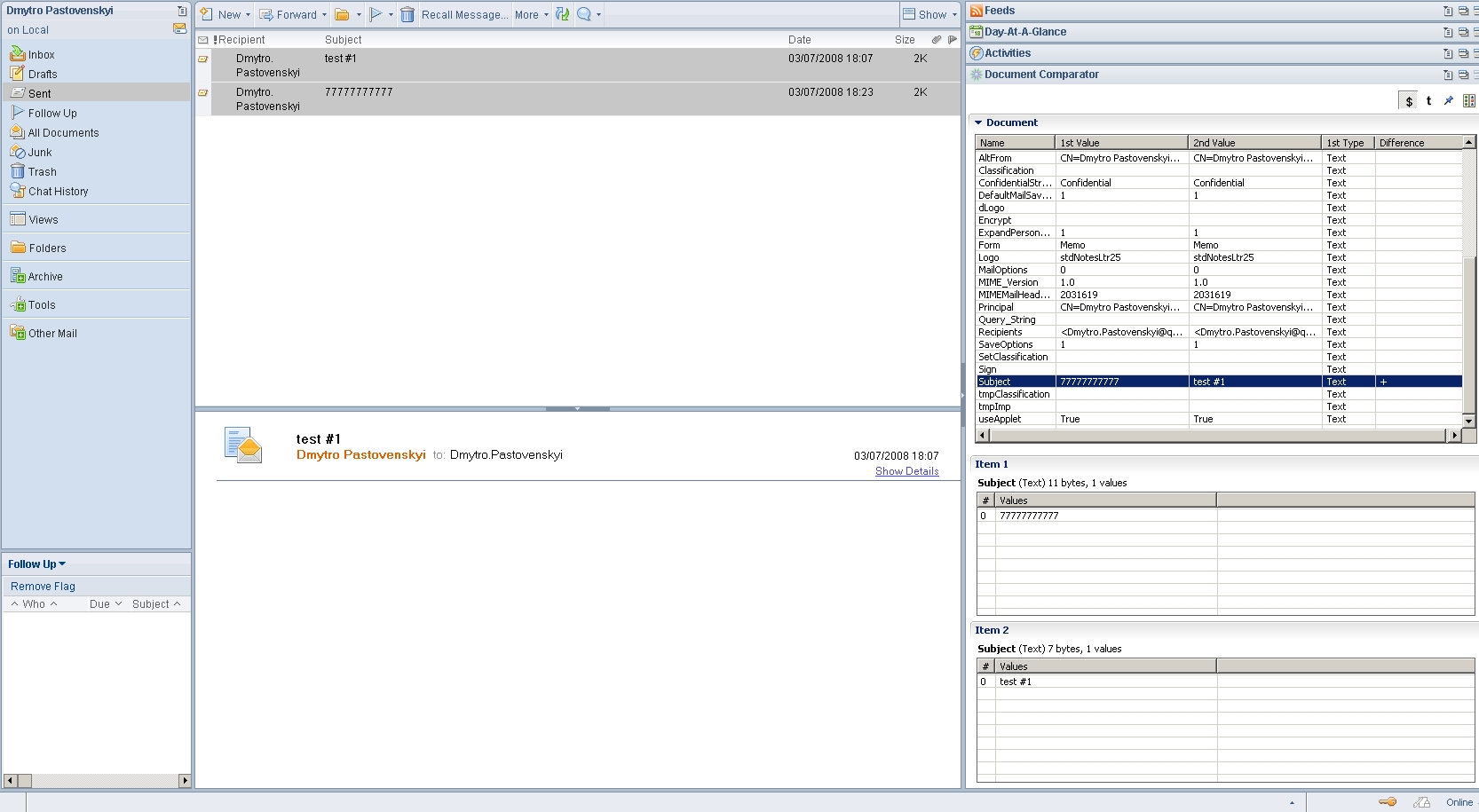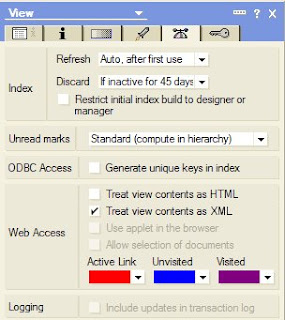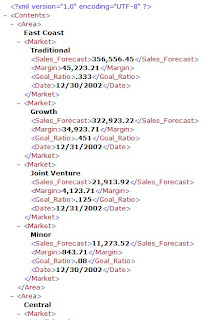Since there is no documentation about property ColumnValuesIndex of class NotesViewColumn. Let me describe it.
Let's create a view with 7 columns:- @DocNumber
- Hidden (sorting) column that does sorting
- Column with formula value: Form
- Icon (static value: 12)
- Column with formula value: @Created
- Constant value: 100
- Total with 'hide details row' enabled (for each row value: 1)
Analyze ColumnValuesIndex
Let's write some code and check what exactly ColumnValuesIndex returns Dim ws As New NotesUIWorkspace
Dim view As NotesView
Dim col As NotesViewColumn
Dim i As Integer
Set view = ws.CurrentView.View
For i = 0 To view.ColumnCount - 1
Set col = view.Columns(i)
Msgbox col.ColumnValuesIndex
Next
The result for columns will be: -1, 0, 1, -1, 2, -1, 3.
We may see now that for some of columns we got (-1). Let's look on these 3 columns and try to guess how they are different compare to other columns. Here is my assumptions for what cases it returns (-1)
- A formula containing a UI-only function such as @IsExpandable or @DocNumber.
- A constant.
Summary for ColumnValuesIndex
Otherwise it returns columns position (without taking into account columns with -1), It looks like it is exactly same logic as in notesViewEntry.ColumnValues