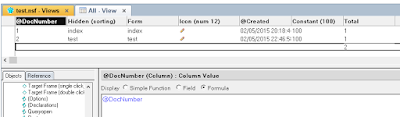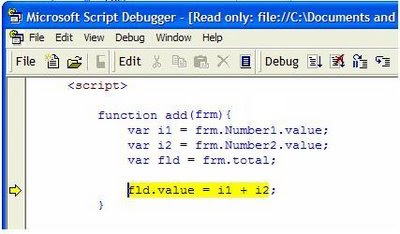Here is a solution that change ReplicaId of NotesDatabase. Since native capabilities of LotusScript/Java classes do not allow such operation (at least yet), there is a way to do it using C Notes API. Our envrionment consists of both: Windows and Linux servers therefore I had to make a solution that cover both OS.
Declare
Public Const W32_LIB = {nnotes.dll}
Public Const LINUX_LIB = {libnotes.so}
Type TIMEDATE
Innards(0 to 1) As Long
End Type
Type DBREPLICAINFO
ID As TIMEDATE 'ID that is same for all replica files
Flags As Integer 'Replication flags
CutoffInterval As Integer 'Automatic Replication Cutoff
Cutoff As TIMEDATE 'Replication cutoff date
End Type
Declare sub W32_OSCurrentTimeDate Lib W32_LIB Alias "OSCurrentTIMEDATE"(Ret As TIMEDATE)
Declare Function W32_NSFDbOpen Lib W32_LIB Alias "NSFDbOpen" (ByVal dbName As String, hdb As Long) As Integer
Declare Function W32_NSFDbClose Lib W32_LIB Alias "NSFDbClose" (ByVal hdb As Long) As Integer
Declare Function W32_NSFDbReplicaInfoGet Lib W32_LIB Alias "NSFDbReplicaInfoGet" (ByVal hdb As Long, hdbr As DBREPLICAINFO) As Integer
Declare Function W32_NSFDbReplicaInfoSet Lib W32_LIB Alias "NSFDbReplicaInfoSet" (ByVal hdb As Long, hdbr As DBREPLICAINFO) As Integer
Declare Sub LINUX_OSCurrentTimeDate Lib LINUX_LIB Alias "OSCurrentTIMEDATE"(Ret As TIMEDATE)
Declare Function LINUX_NSFDbOpen Lib LINUX_LIB Alias "NSFDbOpen" (ByVal dbName As String, hdb As Long) As Integer
Declare Function LINUX_NSFDbClose Lib LINUX_LIB Alias "NSFDbClose" (ByVal hdb As Long) As Integer
Declare Function LINUX_NSFDbReplicaInfoGet Lib LINUX_LIB Alias "NSFDbReplicaInfoGet" (ByVal hdb As Long, hdbr As DBREPLICAINFO) As Integer
Declare Function LINUX_NSFDbReplicaInfoSet Lib LINUX_LIB Alias "NSFDbReplicaInfoSet" (ByVal hdb As Long, hdbr As DBREPLICAINFO) As IntegerCode C API (main part of it)
'GET CURRENT TIMEDATE (TO BUILD NEW REPLICAID): OSCurrentTimeDate
If IS_WINDOWS Then
Call W32_OSCurrentTimeDate(ReplicaID)
Else
Call LINUX_OSCurrentTimeDate(ReplicaID)
End If
ReplicaInfo.ID = ReplicaID
'SET NEW REPLICAID: NSFDbReplicaInfoSet
If IS_WINDOWS Then
rc = W32_NSFDbReplicaInfoSet(hDb, replicaInfo)
Else
rc = LINUX_NSFDbReplicaInfoSet(hDb, replicaInfo)
End IfYou can find all solution on GitHub: DominoChangeDatabaseReplicaID