[@Formula]
- @Prompt and @StatusBar – the easiest way to debug code written on @Formula
- Field Debug_Fld := value_debug
- @MailSend – for code that runs on server (sch. agents)
- notes.ini - I don't like this approach because of size of variables
Example
strA := "ABC"; strB := "DEF";
strC := strA + strB;
@Prompt([ok]; "strC";"strC = " + strC);
@StatusBar("strC = " + strC);
Field Debug_FieldName := strC;
@MailSend("username";"";""; "debug strC"; ""; "strC = " + strC);
[Lotus Script]
- Lotus Script Debugger as tool for debugging
- Print, MsgBox, NotesLog, Stop, on erorr goto errh
Example
Dim strA As String
Dim strB As String
Dim strC As String
strA = "ABC"
strB = "DEF"
strC = strA & strB
Print "strC = " & strC
Msgbox "strC = " & strC
Stop 'enable debugger require
Dim currentLog As New NotesLog( “debug log 1" )
Call currentLog.OpenFileLog( "c:\log.txt" )
Call currentLog.LogAction( "strC = " & strC)
Call currentLog.Close
[Schedule Agents]
- remote debugger (it is easy to enable it if you read help)
- send an email, msgbox (log.nsf), noteslog
[JavaScript]
- alert(value);
- try – catch();
- Microsoft script debugger \ Mozilla firebug \ Chrom debugger
Lets catch the next simple error
Example
 code on the button use call function add, the body of function below
code on the button use call function add, the body of function belowfunction add(frm){
var i1 = frm.Number1.value;
var i2 = frm.Number2.value;
var fld = frm.total;
fld.value = i1 + i2;
}
when we call function we will see next error:
 what it could be? it does not provide us enough information (I think so). Now enable ie debugger
what it could be? it does not provide us enough information (I think so). Now enable ie debugger click Yes
click Yes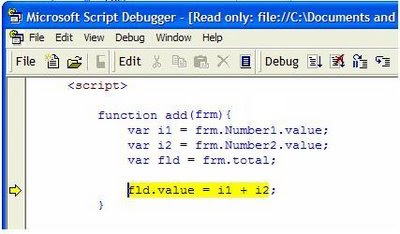 Now we see where is error, but still could not understand "why?"
Now we see where is error, but still could not understand "why?" Now we are definitely close to solve the problem, we see that we did not take "number" field. Why we did not take number field? yes because of small first letter. We should wrote Number but not number.
Now we are definitely close to solve the problem, we see that we did not take "number" field. Why we did not take number field? yes because of small first letter. We should wrote Number but not number.[Java]
- Java debug console (System.out.println(“text”);
- Try / catch with NotesError and NotesException classes
- Remote java debugging with Eclipse
also I would like to recomend you external LN application openlog.nsf
No comments :
Post a Comment