Just add the following line to your NOTES.INI file for your Domino client:
Show_XML_Options=1
and restart your R6 Domino Designer client. Note this option will not work on R5.
Now open a view in Designer, choose Design-View Properties, and click the Advanced tab (propeller hat). You'll see a new option: Treat View Contents as XML.
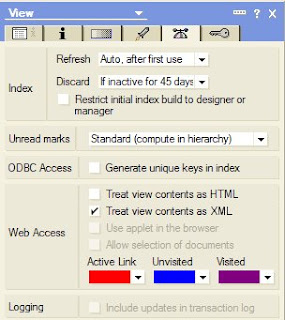
Check "Treat View Contents as XML". Note that the Designer will allow you to check BOTH the HTML and XML options. Don't bother, it doesn't work if they're both checked. I guess since Lotus decided not to implement this feature in the initial release they never cleaned up the user interface for this option.
Now that the option is checked, save the view and open it on your R6 server (again, this feature will not function at all in an R5 environment. Prepare to be blown away.
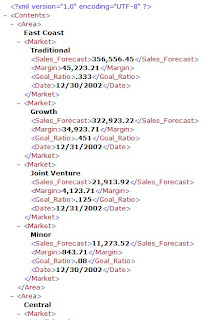 In this case the view consisted of six columns. The first two are categories - Area and Market. Then we display the Sales_Forecast, Margin, Goal_Ratio, and Date fields from the document. The XML tags are generated by the column names. Note that you have to use appropriate column names - whatever you put in here becomes the tag used for that data element.
In this case the view consisted of six columns. The first two are categories - Area and Market. Then we display the Sales_Forecast, Margin, Goal_Ratio, and Date fields from the document. The XML tags are generated by the column names. Note that you have to use appropriate column names - whatever you put in here becomes the tag used for that data element.I found this undocumented feature to be an amazing help - with just a few mouse clicks I could easily present my Domino data in a logical XML format. This is far better than using the ?ReadViewEntries command in the URL.
took it from here
3 comments :
Imagine if you could set attributes on the columns as well. *sniff*
It does not seem to work in Domino Designer 8.01.
It is not working for Designer R7 also :(
Post a Comment